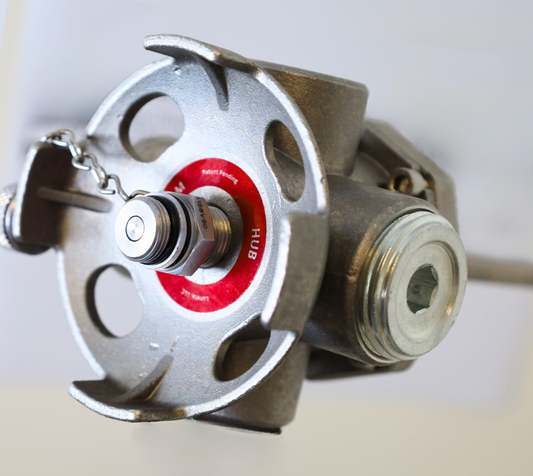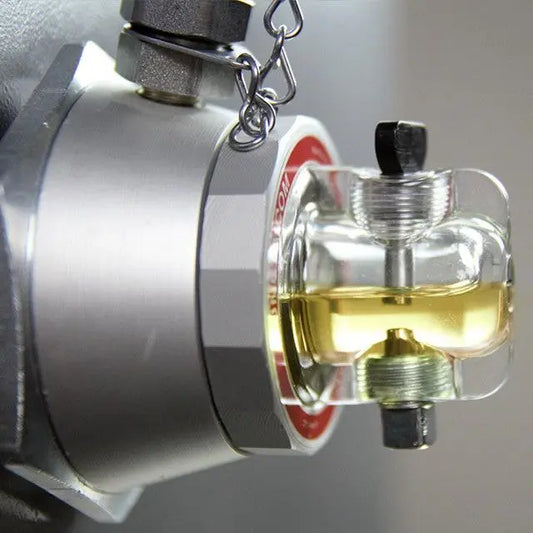- The Silicone CMP Cover is a useful tool to provide additional protection to the Luneta CMP.
- To install, stretch the loop over the front of the CMP and ensure it lands behind the locknut.
- Gently press the cup portion of the cover over the Sight Glass. Ensure there is a good seal around the perimeter of the CMP's lock-nut.
- To remove for viewing, grasp the cover from the back towards one side and gently rock while pulling. Our covers are tough, but we recommend being gentle to maximize the longevity of your product.
- To remove entirely, stretch the loop and pull it over the lock-nut and Sight Glass.
CONTENTS
Specs
USAGE
WARNINGS AND DISCLAIMERS

1 Silicone CMP Cover

| Application | Over the CMP Sight Glass |
|---|---|
| Shipping Weight | 2 oz |
| Size Range | Fits all CMP sizes |
| Material | Silicone rubber |
| Chemical Compatibility | Mineral and synthetic oils compatible with Viton and PMMA® |
| Properties | Impact resistant |
| Operating Temperatures | -55 °C to +300 °C |
- The Silicone CMP Cover is an accessory intended only for protecting the Luneta CMP.
- Results may vary if the cover is used improperly.
- The manufacturer is not liable for damages or errors caused by misuse, misapplication, or failure to follow recommended instructions.
- Use the Silicone CMP Cover only in a manner consistent with the directions.
Frequently Asked Questions
What keeps the Sight Glass in place?
The locknut provides adequate pressure to keep the Sight Glass securely in place.
Does the sampling valve have to be installed pointing up?
No! You can install the port in whatever direction makes the most sense for your operation. It will be able to dispense oil from any angle.
Why can't I purchase a Pod smaller than 1/2" diameter?
The thread reducer must be 1/2" or greater to allow for the pilot tube to pass through properly. Otherwise the oil level will not display properly.
Do I have to drain the machine to take out the indicators for viewing?
No. Luneta's patented design allows you to rotate the indicators up out of the oil so they can be removed without spilling oil.
Still have questions?
Fill out the form below and we will get back to you soon, usually within 24 hours.
|
Order By Phone Call: 1-888-742-2021 Contact Luneta Contact Us Become a Distributor |
© 2025 Luneta LLC.